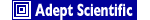Product category: Design and Development Software
News Release from: Adept Scientific | Subject: Easy-PC 9 for Windows
Edited by the Electronicstalk Editorial Team on 30 November 2005
Budget PCB design system adds a 3D view
Available now from Adept Scientific is the 9th edition of the Easy-PC printed circuit board and schematic design system from Number One Systems
Easy-PC 9 for Windows comes complete with schematic capture fully integrated with PCB layout, using a true connective database - not a netlist transfer as with some systems. Easy-PC 9 brings a set of power-packed yet easy to use features normally found only in the world's most expensive schematic capture and PCB layout products, all at the price of a personal user product.
This article was originally published on Electronicstalk on 30 November 2005 at 8.00am (UK)
Related stories
Module aids audio data analysis
New features combine to extend the functionality and improve the speed of audio data handling in DADiSP
USB modules accelerate acquisition
USB-based modules provide true simultaneous data capture of up to eight channels of 16bit single ended or differential analogue input at 250kHz per channel
One of the most significant new features of Easy-PC Version 9 is the way it allows PCB visualisation in a stunning 3D view to see just how it will look after manufacture.
The image can by rotated through any axis and viewed from top, bottom, and with exaggerated perspective.
With real component heights being used in the design, the 3D view will allow the user to gauge clearances in the enclosure and to see new height check areas.
Easy-PC Version 9 also allows the user to automatically reverse engineer their PCB Layout back into a Schematic.
After laying out a PCB with components and tracks, at the press of a button the user can automatically produce a Schematic with all the symbols and connections perfectly synchronised with their PCB design.
Further reading
Virtual instrument software upgrades acquisition
TracerDAQ Pro is a software combination of four virtual instrument applications designed for data acquisition professionals
Data acquisition hardware works with Vista
The popular Measurement Computing range of affordable USB and PCI-based data acquisition hardware is now compatible with the latest PC operating system
Counter/timer devices connect via USB
USB counter/timer devices emulate Measurement Computing's reliable PCI-CTR05 and PCI-CTR10 boards, and come packaged in impact resistant ABS plastic enclosure
Using new commands, Easy-PC can automatically place the symbols, or they can be placed by the user, then automatically route in the connections.
A little tidying to match individual preferences, and the Schematic is completed in a fraction of the time it would take by hand.
With Version 9, where a 'fat' track enters a thinner surface mount pad, the necking option will automatically back off the track from the pad to create a thin track segment.
When checked using the DRC (design rule checking) option, no track-to-pad errors will be flagged.
Track fattening also automatically increases the thickness of tracks that have an alternative track width defined.
Tracks are fattened where this can be achieved without violating the design spacing rules.
Along with a new style user interface in, there are now user definable menus and fully customisable toolbars.
This means the user interface can be tailored to suit every individual's own choice of tools.
New separate sliding preview bars enable fast selecting by simply hovering over the semi-docked bar.
And a new 'add component' bar enables component selection by dragging the component into the design.
New document tabs enable a workbook mode to clearly show open designs.
Clicking on these allows easy navigation to other open designs or libraries.
Easy PC Version 9's user interface is fully configurable including menus and toolbars.
Users can add their own toolbars containing your set of tools as required.
All keys on the keyboard can be defined as shortcuts for fast operation.
Other new features include a new configurable parts list option that enables easy creation of parts lists using a simple format.
Components in the report can be grouped and sorted on any field including values; columns can be totalled, and the report can contain multiple component lists each selecting components with different properties.
Within the PCB design Editor in Version 9, using the component pushing mode helps the user move and adjust components to fit them into the tightest of space.
This aids the moving process just when that last component needs to be squeezed in.
And now interactive schematic routing enables the user to guide the routing path for electrical connections within their schematic design.
With point-to-point routing and 'sketch' path mode, schematic connection routing has never been so easy.
Easy-PC 9 is supplied and supported in the UK and Ireland by Adept Scientific. Request a free brochure from Adept Scientific....
• Contact details and Company Profile for Adept Scientific
• Other news from Adept Scientific
• Email this article to a colleague
• Register for the free Electronicstalk email newsletter
• Electronicstalk Home Page
Search the Pro-Talk network of sites