Wintotal allows cable marking and label printing
For high-quality wire and cable identification, as well as label-printing applications, Tyco Electronics has introduced an updated version of its cable-marker and label-printing software, Wintotal v5.
New features include simplified toolbar design, system setup screen for fast print-job selection, database printing function and a print preview option.
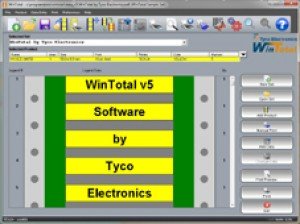
Tyco Electronics has introduced an updated version of its cable marker and label printing software called WinTotal
It is an ideal tool for new customers looking for a marker and label-printing software, as well as users of an older Wintotal software version.
Wintotal v5 software is pre-loaded with Tyco's Identification product templates and in-built printer drivers for its identification printers, saving setup and installation time.
A full on-screen 'help' function is also incorporated.
A new advanced template design allows graphics, logos, barcodes, lines, rectangles and circles to be easily created.
It also features a graphical user interface with WYSIWYG (what you see is what you get) display.
The latest features of the Wintotal v5 software include a new toolbar design that aids navigation and label setup using keypad buttons and zoom in/out functions.
A system setup screen, together with the new advanced printer setup function, makes it easy to pick and print the labels.
All printer parameters are now selectable from the print screen - for example printer speed and head density.
The new auto-numbering product function enables print jobs with serialisations that update after printing.
The latest database printing function enables data to be printed without having to import it into the Wintotal software first.
If external data sources need to be exported or imported, this can simply be done with a new file format, which allows importing and exporting of user-defined layouts.
The Wintotal v5 software supports all current Tyco Identification products and printers, and can be used with Windows 2000, XP, Vista and Windows 7 (32 and 64bit) operating systems and run on networked computers so that the design function can be separated from printing.
The software can be used in English, French, German, Spanish, Italian, Norwegian and Dutch.

Not what you're looking for? Search the site.
Tel +44 208 954 2356
- Slim junction box for photovoltaic applications
Tyco Electronics has launched the Solarlok, a small and slim junction box designed for use in photovoltaic (PV) industry applications. - T6112DS prints small-sized marker sleeves
Tyco's lightweight, high-accuracy T6112DS printer is said to offer superior print position accuracy, making it ideal for printing small-sized marker sleeves. - Medium junction box for solar industry OEMs
Tyco Electronics has launched a four-rail compact medium junction box for terminating foils of a photovoltaic (PV) panel. - Cables incorporate twisted shielded-pair design
Tyco Electronics has launched Madison Cable-brand Infinitwist cables, which are suitable for Infiniband-standard, 10G/40G/100G Ethernet-standard and fibre-channel-standard applications. - Tyco offers multi-fibre trunk cable assemblies
The Amp Netconnect unit of Tyco Electronics has unveiled multi-fibre trunk cable assemblies that can be used as pre-terminated links for quick deployment or cut in half to create fibre harness links.
Browse by category
- Active components (13556)
- Passive components (3584)
- Design and development (10248)
- Enclosures and panel products (3983)
- Interconnection (3643)
- Electronics manufacturing, packaging (3484)
- Industry news (2106)
- Optoelectronics (1959)
- Power supplies (3009)
- Subassemblies (5623)
- Test and measurement (5784)
